Log in as usual and import your existing data
The new GLS-Pakete.de website replaces the previous GLS-ONE site and makes sending and receiving parcels even easier. Below we explain how to keep your existing data secure. If you want to keep your data like past shipments, address book and drop-off authorisation, you can import it with one click.
It's that easy:
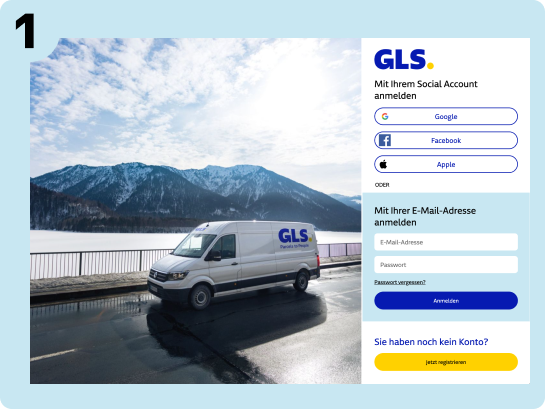
1. Log in to GLS-Pakete.de
If you are already a GLS-ONE customer, go to the new GLS-Pakete.de website and log in with your existing user data.
The automatic data transfer works if you log in with the same email address that you already use for GLS-ONE. If you have a new account, we also offer manual import, see section "Changed your e-mail address?".
2. Import data with a single click
If you have used the same email address to log in as with GLS-ONE, your data will be transferred automatically. In addition you will see the "Import existing data" button in the account area to save all your previous data with one click:
‚My Account' - 'Manage Account' - 'Import Existing Data'.
Data that can be transferred includes your address book, drop-off authorisation, default address and previously tracked parcels.
Please note: Purchased parcel labels cannot be transferred.
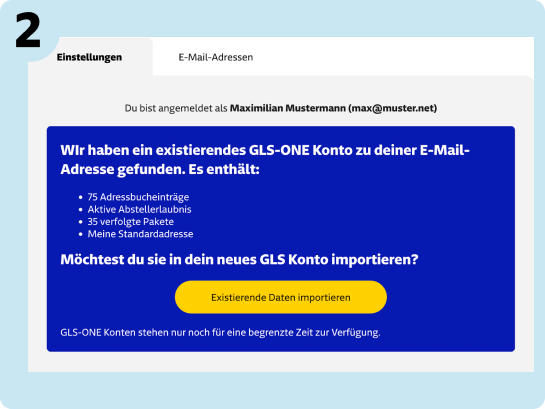

3. Done! Send and receive as usual
Everything done? Now you can send and receive parcels with GLS as usual and enjoy the benefits of the new GLS website:
- ✨ Refreshed design
- 📲 New app connected
- 🌐 More details and functionality
- 🚀 Improved address entry for parcel label purchases
- 🧾 Invoices sent automatically
Note: You will have to do the payment while purchasing your labels. After your purchase we will send you your invoice - just for your records. You will recceive a seperate email within a couple of days.
Changed your e-mail address? No problem!
You want to use a different email address for your new registration and still transfer your data? This is how it works:
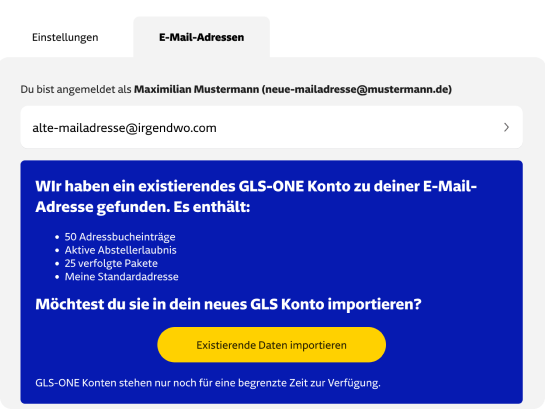
1. Register with your new account
First, register with the account you want - your new email address or an existing social account (Facebook, Google or Apple-ID). Then log in with your new account.
2. Enter additional email address
Go to 'My account' - 'Manage Account' - 'Email addresses'. Here you can enter additional email addresses that should be used for the assignment of your parcels and the data transfer from GLS-ONE. Enter the email address you used to log in to GLS-ONE.
3. Confirm e-mail and import data
After you have validated the e-mail address used in GLS-ONE once, you can import your data from GLS-ONE directly.
Your data will be on your new account in seconds.
The most frequently asked questions about the new website
What changes for me as an account holder?
All you have to do is log in to GLS-Pakete.de. Log in and secure your data before GLS-ONE is switched off!
What happens to my existing data if I don't log in before the shutdown?
YYour data will also be automatically deleted some time after the GLS-ONE site is shut down. It will only be retained on GLS-Pakete.de after the transfer. After deletion, the data cannot be restored. We therefore recommend that you log in to GLS-Pakete.de and back up your data with one click.
What happens to the old GLS-ONE site?
The legacy GLS-ONE website will be switched off shortly and any existing data will be deleted if you do not save it on the new GLS website before. You will find all the usual functions such as parcel tracking and labelling on the new GLS-Pakete.de page.
Any further questions? Visit our FAQ service center.